Jamcorder Video Effects
Make your videos unique with Jamcorder Video Effects.
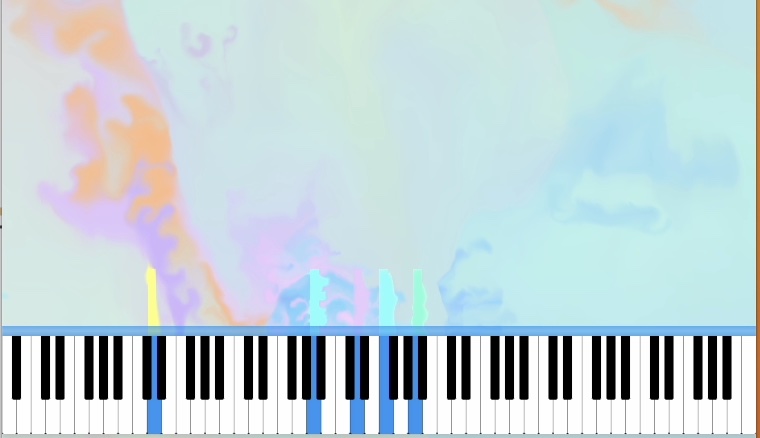
BETA
Video Effects is currently in beta.
This feature will be expanded when more pre-built effects become available.
How to Create Your Own
Effects are written using shadertoy.com, using computer code.
This is a very powerful and rewarding technique.
For newcomers, I recommend starting with The Art of Code YouTube tutorial.
Overtime, more pre-built effects will become available even for people that are not programmers.
Step 1. Write Your Shader on Shadertoy.com
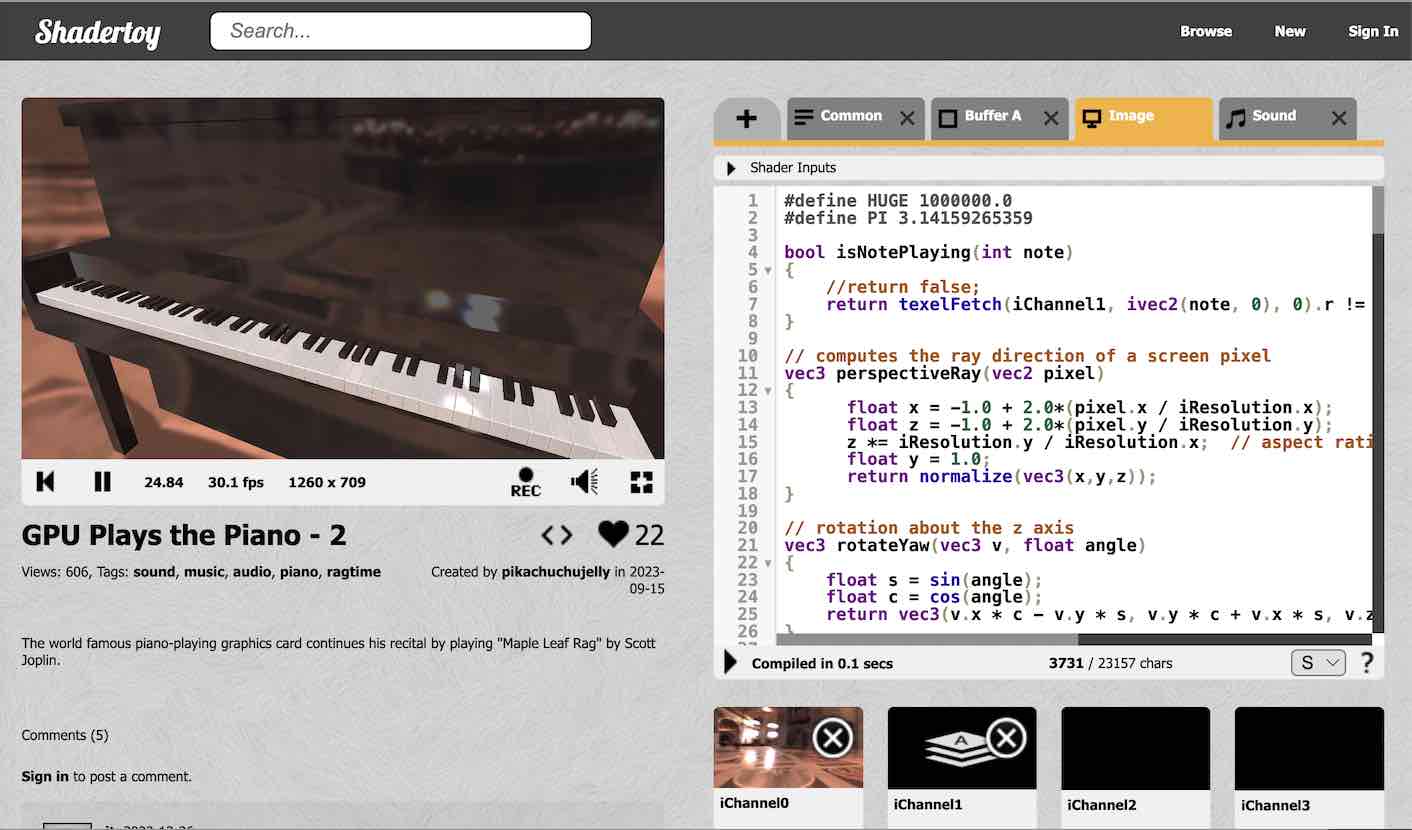
To support midi music, Jamcorder adds a few extra uniforms. Use the shim to simulate them on Shadertoy.
uniform vec4 mtNotes[800]; // midi notes (start, duration, note, velocity)
uniform int mtNoteCount; // length of mtNotes
uniform float mtTime; // position within song (seconds)
uniform float mtTimeDelta; // position change since last frame (0 == paused)
uniform float mtPps; // pixels per second
Step 2. Verify Your Shader in MidiToy
Once you're happy with your shader, verify it's compatible with Jamcorder using MidiToy.
Jamcorder defaults to 720p, 30fps, portrait orientation.
Go to MidiToyStep 3. Export Your Effect as a PNG
Video effects are stored in a special PNG format. Here is a real example.
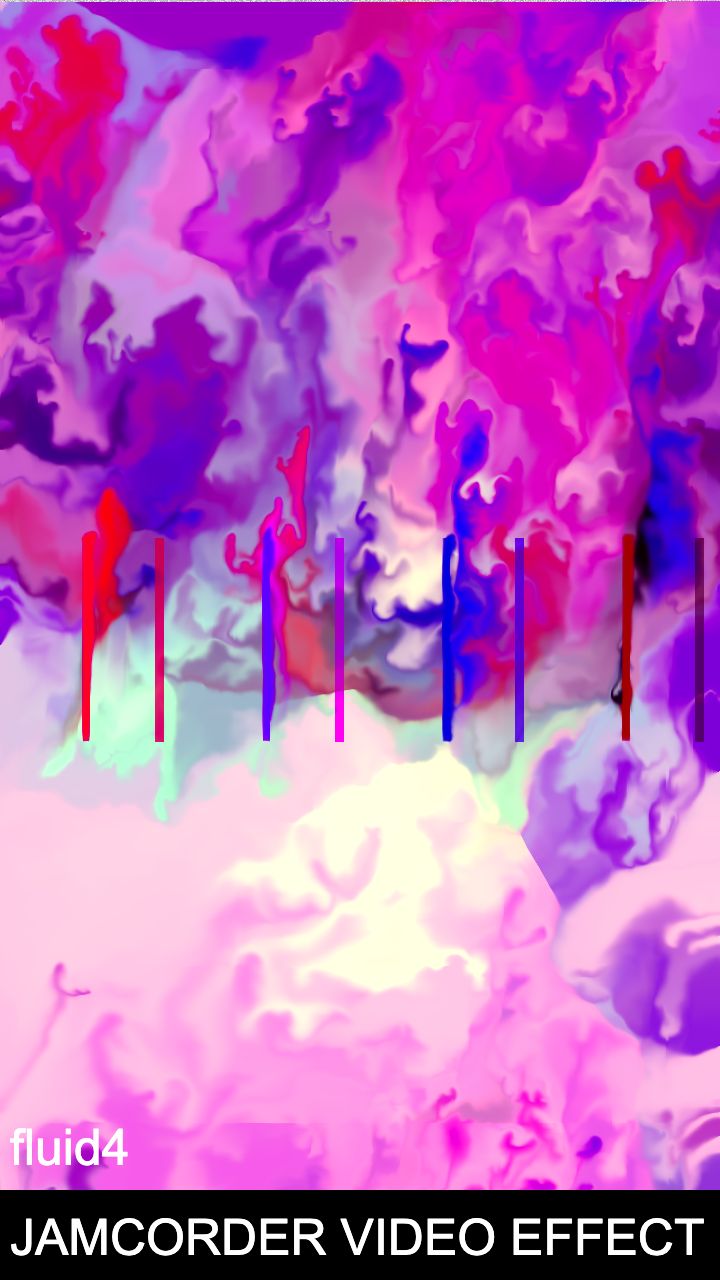
If you zoom in, you can see special pixels at the top that represent the effect code.
Step 4. Use it in Jamcorder!
Your video effect PNG can be loaded into the Jamcorder app. Congrats! You're done!
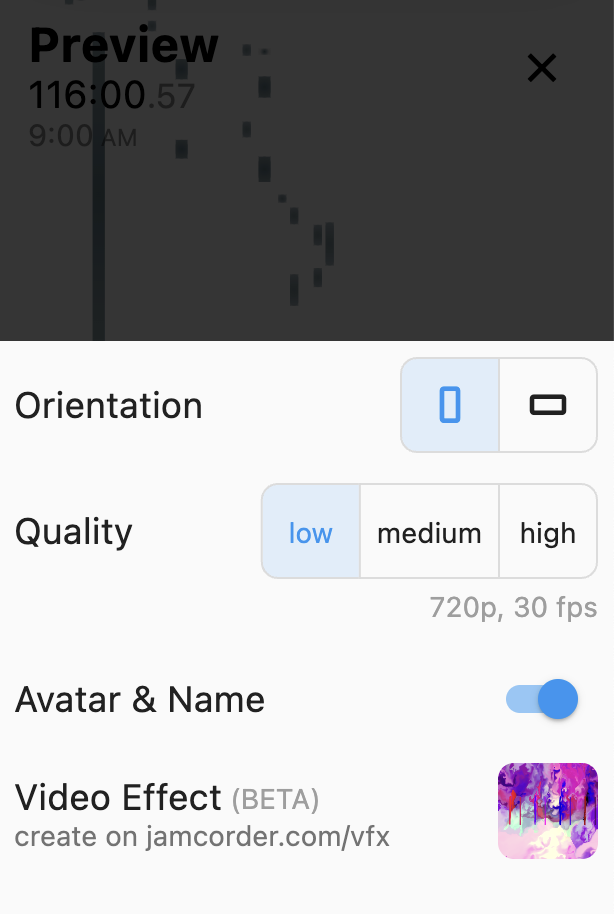
Publishing on Shadertoy
Add these tags to make your effects easier to find on Shadertoy

Submit to Jamcorder
Submit your effect to [email protected] with 'Jamcorder VFX' in the email title.
The best effects will be added to the Jamcorder app.
If chosen, we'll send you a custom Jamcorder T-Shirt! Thanks!
Share on Reddit
Check out /r/jamcorder